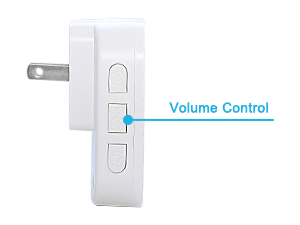| Manufacturer | CallToU |
|---|---|
| Item Weight | 13.4 ounces |
| Package Dimensions | 5.08 x 4.09 x 4.09 inches |
| Size | 2 receiver + 4 call button |
| Power Source | Battery Powered |
| Voltage | 260 Volts |
| Item Package Quantity | 1 |
| Sound Level | 110 dB |
| Batteries Included? | Yes |
| Batteries Required? | No |
| Battery Cell Type | Alkaline |
Coupons

Customer Announcement: Enjoy Automatic Discounts on Your Orders!
We're delighted to offer you automatic discounts on your orders across our store. Take advantage of the following discounts:
-
35% off your entire order with a minimum purchase of $620
-
30% off your entire order with a minimum purchase of $420
-
25% off your entire order with a minimum purchase of $180
-
22% off your entire order with a minimum purchase of $80
-
20% off your entire order with a minimum purchase of $20
These discounts will be applied automatically at checkout. Don't miss out on these great savings!
If If you have specific product requirements or are interested in purchasing in large quantities, we are here to assist you. Please do not hesitate to contact us with your needs. We are committed to providing you with the best possible solutions and support.
You can reach us via email at our store, chat with us using the widget at the bottom right of our website, or add our store's WhatsApp number. My WhatsApp/phone number is +86 18065518578.
To add me as a WhatsApp contact, please click the following link: Add on WhatsApp.
Fast Delivery:
We prioritize shipping from local warehouses in your country or region (such as the United States, Canada, etc.), ensuring you receive your package promptly.
Thank you very much for choosing CALLTOU!
We'll be happy to share our story!
A Big Thank you for helping us to grow!

Payment method & Delivery
We support PayPal Express, Apple pay payment method.

We support free shipping
> Payment method
We support PayPal Express, Apple pay payment method.
We accept debit card and credit card payment: Visa,Discover,JCB,
Mastercard,American Express,etc.