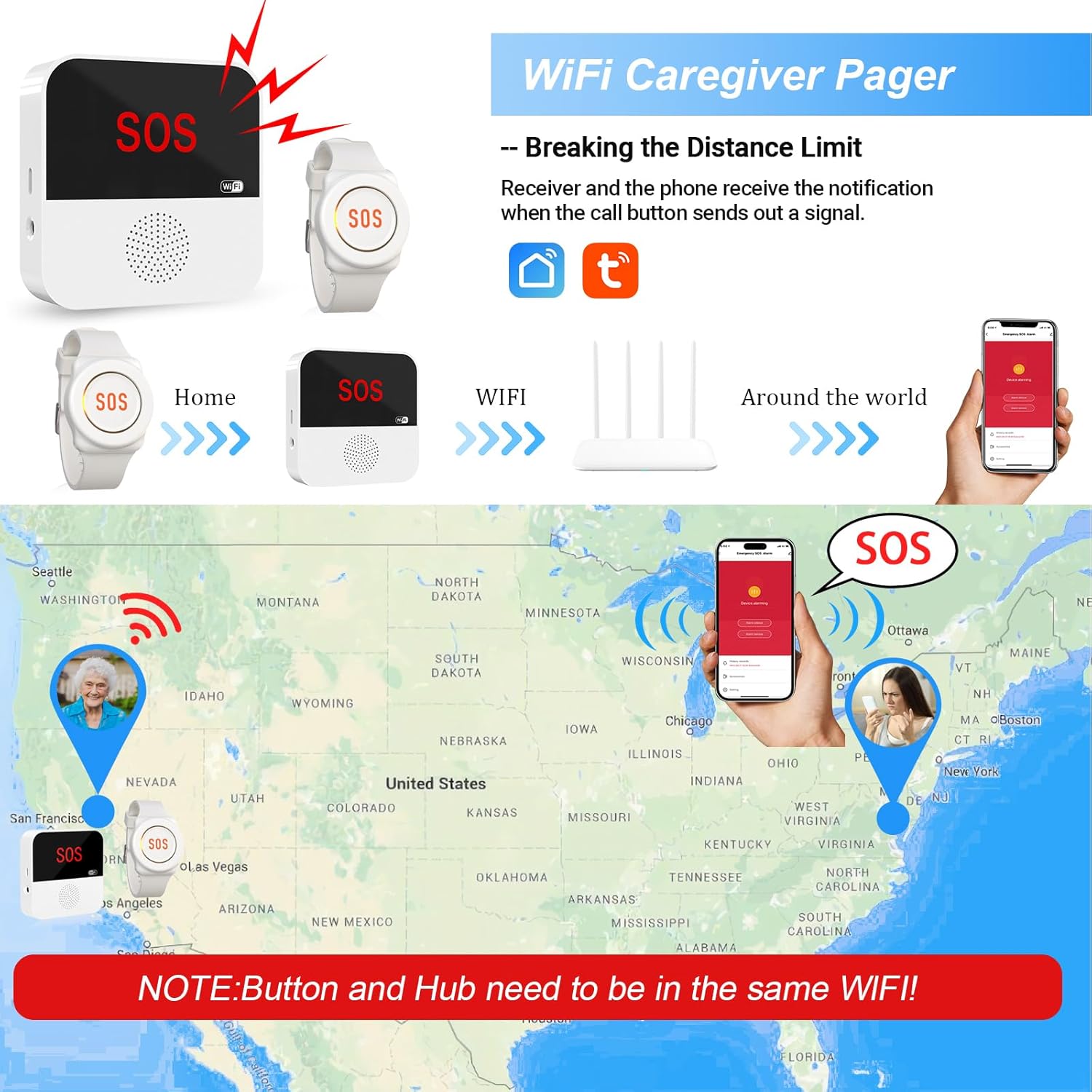
How to Fix Network Connection Issues with Your Receiver and Optimize Notifications
What Should I Do If the Receiver Can't Connect to the Mobile App (Network Connection Failure)?
If you're having trouble connecting your receiver to the mobile app, there are a few simple steps to resolve the issue.
1. Check If You Are Using a 2.4GHz Network
Many receivers, including this one, are optimized for 2.4GHz Wi-Fi networks. If your router is on a 5GHz network, switch to 2.4GHz temporarily during the pairing process. Once connected, you can switch back to 5GHz for better performance.
2. Reboot the Router
Sometimes, a simple reboot of your router can fix connection issues. Unplug your router for 30 seconds, plug it back in, and try reconnecting the receiver to the app.
Should I Be Charged a Monthly Fee?
There are no charges for receiving basic app notifications. However, if you want message or phone call notifications, you will need to subscribe to a premium service.
Can the Watch Be Used Outdoors?
The watch is best used indoors, with a recommended range of about 500 feet between the receiver and watch. Using it outdoors may lead to connection issues, especially with physical obstructions. For optimal performance, stay within the recommended range and keep the environment clear.
The Receiver Keeps Ringing, How Do I Turn It Off?
1. Disarm via Your Cell Phone
You can disarm the receiver using the mobile app. Simply open the app and disable the alarm to stop the ringing.
2. Set the Ringing Time
If the receiver is ringing too long, check the app’s settings. Adjust the ringing duration to a shorter time to prevent continuous sound.
How Will I Receive Alerts on My Cell Phone?
Alerts will appear directly on your cell phone as push notifications. If you’ve subscribed to advanced notification services, you may receive text messages or phone calls. Customize your alert settings in the app for flexibility and convenience.
Following these simple steps will help you resolve connectivity issues, manage alert settings, and optimize your receiver’s performance.

